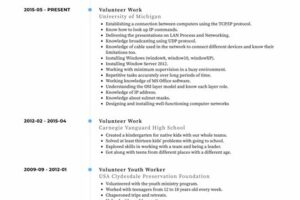Table of Contents
Learn how to effectively showcase your volunteer work on Linkedin with our step-by-step guide. Discover the best practices for adding volunteer experience, highlighting your skills, and making a positive impact on your professional profile. Enhance your online presence and attract potential employers and opportunities by leveraging your volunteer work on Linkedin.
Are you looking to enhance your professional profile on LinkedIn and stand out from the crowd? Adding volunteer work to your profile can be a powerful way to showcase your skills, values, and commitment outside of your day job. Not only does it demonstrate your passion for making a positive impact in your community, but it also highlights your ability to juggle multiple responsibilities and contribute to causes you care about. In this article, we will guide you through the process of adding volunteer work to your LinkedIn profile, so you can effectively communicate your dedication to social good and attract potential employers or collaborators who share your values.
Introduction
Volunteering is a noble act that not only benefits the community but also adds value to your professional profile. If you have been involved in volunteer work and want to highlight it on your LinkedIn profile, you’re on the right track. Adding volunteer experience on LinkedIn showcases your commitment, skills, and dedication outside of your regular job. In this article, we will guide you through the process of adding volunteer work on LinkedIn effectively.
Why Add Volunteer Work on LinkedIn?
Before delving into the steps, let’s understand why it’s important to include your volunteer experience on LinkedIn. Firstly, it demonstrates your well-roundedness and your willingness to contribute to society. Secondly, it showcases your transferable skills, such as leadership, teamwork, and problem-solving abilities. Lastly, it can help you connect with like-minded professionals and open doors to new opportunities.
Choose the Right Section
LinkedIn offers specific sections where you can add your volunteer work. To get started, go to your LinkedIn profile and click on the Add profile section button just below your introduction. Scroll down and select the Volunteer Experience option.
Add Relevant Details
When adding volunteer work, ensure you provide relevant details to give a clear understanding of your involvement. Include the organization’s name, your role or position, the duration of your volunteer work, and a brief description of your responsibilities and contributions. Remember to focus on the impact you made during your volunteering experience.
Highlight Achievements
If you achieved specific outcomes or milestones during your volunteer work, don’t hesitate to mention them. For example, if you helped raise funds for a charity event or organized a successful community outreach program, be sure to highlight these achievements. This will demonstrate your effectiveness and dedication as a volunteer.
Utilize Keywords
Using relevant keywords in your volunteer work description can enhance your visibility on LinkedIn. Recruiters and professionals often search for specific skills or causes they are interested in. Incorporate relevant industry-specific terms, such as fundraising, event planning, or social media management, to attract the right audience.
Request Recommendations
LinkedIn allows you to receive recommendations from colleagues, supervisors, or fellow volunteers. Recommendations serve as testimonials of your skills and character, adding credibility to your volunteer experience. Reach out to individuals who have worked closely with you during your volunteering activities and kindly request them to write a recommendation for your profile.
Showcase Volunteer Work in the Featured Section
In addition to the dedicated Volunteer Experience section, LinkedIn offers a Featured section on your profile where you can highlight your volunteer work further. Take advantage of this feature by including photos, articles, or videos related to your volunteer efforts. This visually appealing section can catch the attention of visitors to your profile.
Join Relevant Groups
LinkedIn groups are an excellent way to connect with professionals who share similar interests, including volunteer work. Join groups related to the causes you are passionate about and actively participate in discussions. Engaging with like-minded individuals can expand your network and potentially lead to new volunteering opportunities or collaborations.
Share Updates and Insights
To demonstrate your ongoing commitment to volunteer work, share updates and insights on LinkedIn. You can post about events you are involved in, causes you support, or interesting articles related to the nonprofit sector. By consistently engaging with your network, you maintain visibility and showcase your dedication to making a difference.
Incorporate Volunteer Work in the Headline or Summary
To maximize the visibility of your volunteer work, consider incorporating it into your headline or summary section. By doing so, anyone who visits your profile will immediately see your commitment to giving back. Craft a concise and impactful statement that highlights your volunteer experience and its significance.
Conclusion
Adding your volunteer work on LinkedIn is a powerful way to showcase your altruism, skills, and community involvement. By following these steps, you can effectively present your volunteer experience, attract the right audience, and potentially open doors to new opportunities. Remember, your volunteer work is a valuable asset that deserves recognition in your professional profile.
The Importance of Adding Volunteer Work on Linkedin
Including volunteer work on your Linkedin profile can add depth and demonstrate your commitment to making a positive impact outside of your professional endeavors. This section acts as a showcase of your values, and can help potential employers or clients gauge your dedication and well-roundedness.
Selecting the Most Relevant Volunteer Experiences
When choosing which volunteer experiences to include on your Linkedin profile, opt for those that align with your professional goals or showcase skills applicable to your target industry. By prioritizing experiences that closely relate to your career aspirations, you can effectively demonstrate how you have developed and utilized transferable skills outside of a paid work environment.
Highlighting the Impact and Results
When describing your volunteer experiences on Linkedin, remember to emphasize the specific results you achieved and the impact you made. Use data and metrics to quantify your achievements, and focus on the tangible benefits your work generated for the organization or community. This approach not only showcases your accomplishments but also highlights your ability to drive meaningful change.
Crafting a Compelling Volunteer Work Title
Choose a descriptive and engaging title that succinctly captures the essence of your volunteer role. Avoid using generic titles such as Volunteer and instead opt for more specific ones that highlight your responsibilities, expertise, or impact within the organization. This allows potential connections and employers to quickly understand your involvement and the value you can bring to their own initiatives.
Creating a Detailed Description
In the description section of each volunteer experience, provide a comprehensive overview of the tasks you undertook, the challenges you faced, and the outcomes you achieved. Use this opportunity to showcase the specific skills you utilized or developed throughout your volunteer work, highlighting how they can be transferable to your professional career. Be concise, but ensure that readers gain a clear understanding of what you contributed during your time as a volunteer.
Showcasing Leadership Roles and Special Projects
If you held leadership positions or were involved in special projects during your volunteer work, be sure to highlight these experiences. Demonstrating your ability to assume responsibility, manage teams, or spearhead initiatives can be highly valuable to potential employers, as it showcases your leadership skills and ability to take on diverse challenges beyond the workplace.
Requesting Recommendations from Volunteer Organizations
To enhance your volunteer work section on Linkedin, consider reaching out to the organizations you volunteered for and ask for recommendations. These testimonials can add credibility to your profile and provide insight into your work ethic, team collaboration, and dedication. Ensure that the recommendations emphasize the skills and qualities you want to be recognized for.
Regularly Updating Your Volunteer Experience
Volunteer work should be an ongoing effort that evolves over time. Regularly update your Linkedin profile to reflect any new positions, projects, or accomplishments related to your volunteer work. Keeping this section up-to-date demonstrates your continued commitment to the causes you care about and allows you to highlight the latest contributions you have made.
Adding volunteer work to your LinkedIn profile is a great way to showcase your dedication to making a positive impact in your community and beyond. Not only does it provide valuable information to potential employers and professional connections, but it also demonstrates your diverse skill set and commitment to personal growth. Here are some key points to keep in mind when adding volunteer work to your LinkedIn profile:
Choose relevant volunteer experiences: Select volunteer positions that align with your professional goals or demonstrate transferable skills. This could include roles that highlight leadership, teamwork, project management, or any other skills that are applicable to your desired career path.
Highlight your responsibilities and achievements: When describing your volunteer experiences, use bullet points to clearly outline your responsibilities and accomplishments. Emphasize specific tasks you performed, projects you initiated or completed, and any quantifiable results that can demonstrate the impact you made during your time as a volunteer.
Include the organization’s details: Provide the name of the organization you volunteered for, along with its mission and a brief description. This helps potential employers gain a better understanding of the causes you care about and the types of organizations you have been involved with.
Specify the duration of your volunteer work: Indicate the dates or duration of your volunteer engagement. This gives viewers an idea of your level of commitment and dedication to the cause.
Request recommendations: Don’t hesitate to ask supervisors or colleagues from your volunteer experiences to write you a recommendation on LinkedIn. These testimonials can add credibility to your profile and provide additional insights into your skills and character.
Showcase your volunteer work through media: Utilize LinkedIn’s media upload feature to include visual elements such as photos, videos, or presentations related to your volunteer work. This can help bring your experiences to life and engage viewers on a more personal level.
Share volunteer-related content: Demonstrate your ongoing commitment to volunteering by sharing articles, events, or other relevant content on LinkedIn. This helps to establish yourself as a thought leader in the nonprofit or social impact space and can attract like-minded professionals.
By adding volunteer work to your LinkedIn profile, you not only enhance your professional image but also showcase your values and passion for giving back. Remember to keep your profile up-to-date and continually seek new opportunities to make a difference. Happy volunteering!
Dear blog visitors,
Thank you for taking the time to read our article on how to add volunteer work on LinkedIn. We understand the importance of showcasing your volunteer experience and its impact on your professional profile. In today’s competitive job market, recruiters and employers value candidates who not only possess relevant skills and experience but also demonstrate empathy, community involvement, and a desire to make a positive impact.
Now, let’s dive into the step-by-step process of adding your volunteer work on LinkedIn:
The first step is to navigate to your LinkedIn profile and click on the Add profile section button, which is located at the top right corner of your profile page. From the drop-down menu that appears, select Volunteer Experience. This will open a new section where you can input all the relevant details about your volunteer work.
Next, you will see a form asking you to fill in various fields such as the organization’s name, your role, the period of your involvement, and a brief description of your responsibilities or achievements. It is crucial to provide accurate information and use action-oriented language to highlight your contributions. Use transition words like collaborated, led, or coordinated to describe your role and emphasize the skills you developed during your volunteering experience.
Lastly, make sure to include any measurable impact or results you achieved during your volunteer work. For example, if you organized a fundraising event that raised a significant amount of money for a cause, mention the specific amount and how it contributed to the organization’s goals. Utilizing numbers and statistics helps quantify your achievements and adds credibility to your profile.
In conclusion, adding volunteer work on LinkedIn can greatly enhance your professional image and attract potential employers who value social responsibility. By following these simple steps and providing detailed information about your volunteer experiences, you can effectively showcase your dedication, leadership, and ability to make a difference. Remember, volunteering is not only about giving back to the community but also about personal growth and development. So, don’t hesitate to highlight your volunteer work on LinkedIn and let your profile shine!
Thank you once again for visiting our blog, and we hope you found this article helpful in navigating the process of adding volunteer work on LinkedIn.
Sincerely,
[Your Name]
.
People Also Ask about How to Add Volunteer Work on LinkedIn:
How do I add volunteer experience on LinkedIn?
To add volunteer work on LinkedIn:
- Go to your LinkedIn profile page.
- Click on the Add profile section button below your profile picture and headline.
- Select Volunteer Experience from the dropdown menu.
- Fill in the details about your volunteer work, including the organization, role, cause, and duration.
- Add a description highlighting your responsibilities and achievements.
- Click Save to add your volunteer experience to your LinkedIn profile.
Why should I add volunteer work to my LinkedIn profile?
Adding volunteer work to your LinkedIn profile can provide several benefits:
- Showcasing your volunteer experience demonstrates your commitment to community involvement and social causes.
- It helps you stand out and adds depth to your professional profile, showing potential employers or clients that you have diverse skills and interests.
- Volunteer work can provide valuable transferable skills, such as leadership, teamwork, and project management, which can be relevant to your career.
- It allows you to connect with like-minded professionals, organizations, and potential mentors in the nonprofit sector or other industries related to your volunteer work.
Can I add multiple volunteer experiences on LinkedIn?
Absolutely! You can add multiple volunteer experiences on LinkedIn. Simply follow the same steps mentioned earlier for each volunteer position you want to include in your profile.
Does LinkedIn verify volunteer work?
No, LinkedIn does not verify volunteer work. It relies on the accuracy and honesty of its users to provide genuine information about their experiences. However, it’s always advisable to add volunteer experiences that you have actually participated in to maintain the integrity of your profile.
Can I reorder my volunteer experiences on LinkedIn?
Yes, you can reorder your volunteer experiences on LinkedIn. To do so:
- Go to your LinkedIn profile page.
- Click on the Edit button next to your volunteer experience section.
- Hover over the position you want to move and click on the four arrows icon that appears.
- Drag and drop the position to the desired location.
- Click Save to apply the changes.
Remember, adding volunteer work on LinkedIn can enhance your professional image and help you connect with opportunities aligned with your interests and values.