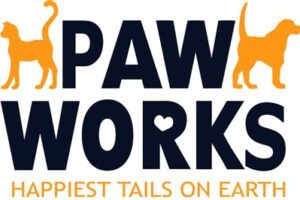Table of Contents
Learn how to add volunteer work to your LinkedIn profile with our step-by-step guide. Showcasing your volunteer experience can enhance your professional profile, demonstrate your passion for social causes, and attract potential employers or connections who share the same values. Discover the benefits of highlighting your volunteering efforts and make your LinkedIn profile stand out from the crowd!
Are you looking to enhance your professional profile on LinkedIn and stand out among other candidates? One effective way to do so is by adding volunteer work to your profile. Not only does this showcase your commitment to making a positive impact in your community, but it also demonstrates valuable skills and qualities that employers highly value. By strategically incorporating your volunteer experience into your LinkedIn profile, you can effectively highlight your passion, leadership abilities, and dedication to personal growth. Let’s explore how you can make the most of this opportunity and take your professional profile to the next level.
Introduction
Volunteering is a noble act that not only benefits the community but also allows individuals to develop valuable skills and experiences. Including your volunteer work on LinkedIn can be a great way to showcase your commitment to social causes and demonstrate your well-roundedness as a professional. In this article, we will guide you on how to effectively add volunteer work to your LinkedIn profile.
Create a New Experience Entry
The first step to adding volunteer work to your LinkedIn profile is to create a new Experience entry. This will allow you to highlight your volunteer position in a similar format to your professional work experience.
Choose an Appropriate Title
When adding your volunteer work, it is important to choose a title that accurately reflects your role and responsibilities. Consider using keywords that are relevant to the field or cause you were involved in. For example, if you volunteered at a local animal shelter, you could use the title Animal Shelter Volunteer.
Provide a Detailed Description
Under the Description section of your volunteer experience, provide a brief overview of the organization you volunteered for, their mission, and the specific tasks you performed. Be sure to highlight any accomplishments or projects you were involved in during your time as a volunteer.
Include Relevant Skills
LinkedIn allows you to showcase your skills and expertise in various areas. When adding volunteer work, make sure to include any relevant skills you acquired or utilized during your experience. This could include skills such as project management, teamwork, communication, or event planning.
Add Volunteer Organizations as Employers
Under the Employment section of your LinkedIn profile, you have the option to add volunteer organizations as employers. This provides additional visibility to your volunteer work and allows you to establish a professional connection with the organization itself.
Request Recommendations
One of the most valuable aspects of LinkedIn is the ability to receive endorsements and recommendations from your connections. Reach out to fellow volunteers, supervisors, or individuals you worked closely with during your volunteer experience and kindly request them to write a recommendation highlighting your skills and dedication.
Share Volunteer Projects and Accomplishments
LinkedIn offers various features to share updates and articles with your network. Take advantage of these features to share any significant volunteer projects or accomplishments you were involved in. This will not only showcase your involvement but also help raise awareness for the causes you support.
Join LinkedIn Groups
LinkedIn groups provide a platform for professionals to connect, share insights, and discuss relevant topics. Look for groups that align with your volunteer work and join them to expand your network and engage in meaningful conversations.
Include Volunteer Work in Your Headline
Your LinkedIn headline is one of the first things people see when they visit your profile. Consider adding a mention of your volunteer work in your headline to make it more prominent. For example, you could include Passionate about volunteering for environmental causes or Dedicated to making a difference through community service.
Update Your Skills and Endorsements
Periodically review and update your skills section to reflect any new skills you have acquired through your volunteer work. This will ensure that your LinkedIn profile accurately represents your abilities and expertise. Additionally, continue endorsing your connections’ skills and ask them to reciprocate, as this can enhance your professional reputation on the platform.
Conclusion
Adding your volunteer work to your LinkedIn profile not only showcases your commitment to social causes but also demonstrates your skills and well-roundedness as a professional. By following these steps, you can effectively highlight your volunteer experiences and leverage them to enhance your professional network and career opportunities.
Introduction: Highlighting the Importance of Volunteer Work on LinkedInIn today’s competitive job market, professionals are constantly seeking ways to enhance their online presence and stand out from the crowd. However, one aspect that is often overlooked is the value of volunteer work. Adding your volunteer experiences to your LinkedIn profile can significantly boost your professional brand and demonstrate your commitment to giving back to the community. By showcasing your involvement in volunteer work, you not only highlight your skills and values but also resonate with potential employers or connections who share similar interests. With this in mind, let’s explore how you can effectively add volunteer work to your LinkedIn profile and maximize its impact.Choose Relevant Volunteer Experiences: Tailoring Your Selection for ImpactWhen it comes to selecting which volunteer experiences to add to your LinkedIn profile, it’s crucial to choose ones that align with your professional goals and the industries you’re interested in. Consider experiences that showcase your skills, strengths, and values while resonating with potential employers or connections who share similar interests. For example, if you’re interested in marketing, volunteering for a nonprofit organization’s social media team can demonstrate your digital marketing skills and passion for community engagement. By tailoring your selection, you ensure that your volunteer work enhances your profile and reinforces your professional brand.Craft an Impactful Volunteer Work Headline: Capturing Attention in a Competitive Job MarketIn a competitive job market, capturing attention is essential. Creating a powerful headline for your volunteer work on LinkedIn can help you stand out from the crowd. Consider using action-oriented language that conveys your enthusiasm for making a difference. For instance, instead of a generic headline like Volunteer, opt for something like Passionate Volunteer Advocate or Dedicated Community Enthusiast. By using engaging language, you not only capture attention but also convey your commitment to volunteerism and showcase your personal brand.Describe Your Volunteer Roles and Responsibilities: Showcasing Transferable SkillsWhen describing your volunteer positions on LinkedIn, it’s crucial to go beyond simply listing the organizations and your title. Instead, focus on explaining your specific roles, responsibilities, and accomplishments. This allows you to showcase the skills you gained or utilized during your volunteer experiences. Highlight transferrable skills like leadership, teamwork, communication, and project management. For example, if you were a volunteer team leader, emphasize how you effectively managed a team to achieve project goals and collaborated with diverse individuals. By showcasing these skills, you demonstrate your ability to contribute to a professional setting and increase your chances of attracting potential employers or connections.Utilize Rich Media: Enhancing Your Volunteer Work DescriptionTo make your volunteer work on LinkedIn even more compelling, consider including rich media elements in your description. These can include photos, videos, or articles that showcase the impact you made. Visual elements not only make your profile more visually appealing but also allow potential connections to visualize your contributions. This can leave a lasting impression and add depth to your overall profile. For example, if you volunteered for an environmental organization, include photos or videos of the projects you were involved in, such as tree planting or beach cleanups. These visual representations provide tangible evidence of your dedication and can elevate your profile.Request Recommendations: Validating Your Volunteer WorkOne effective way to validate your volunteer work and enhance your credibility is by requesting recommendations from colleagues, supervisors, or project partners who can vouch for your performance in your volunteer roles. These endorsements serve as social proof and provide potential employers with insights into your commitment, professionalism, and teamwork skills. When requesting recommendations, be specific about the aspects you would like them to highlight, such as your leadership abilities or your ability to adapt to new challenges. By leveraging these recommendations, you not only validate your volunteer work but also strengthen your professional brand.Join LinkedIn Groups and Engage in Discussions: Networking with Like-Minded IndividualsExpanding your network within the volunteer community can be invaluable for both personal and professional growth. To increase your visibility and connect with like-minded individuals, join relevant LinkedIn groups focused on volunteerism. Engage in discussions, share insights, and connect with professionals who share your passion for giving back to the community. By actively participating in these groups, you can establish valuable connections that may lead to potential job opportunities or collaborations. Additionally, engaging in discussions allows you to showcase your expertise and reinforce your professional brand.Highlight Volunteer Work in the Featured Section: Elevating Your ProfileLinkedIn’s Featured section provides a prominent area at the top of your profile to showcase your volunteer work. By featuring your most impactful experiences, you ensure that recruiters and potential connections will immediately see your dedication to making a difference. Use
and tags to organize your content effectively, and use
tags for paragraphs. This section allows you to elevate your profile and position yourself as a well-rounded professional. Highlighting your volunteer work in this section reinforces your commitment to community engagement and provides a strong impression to those who view your profile.ConclusionAdding volunteer work to your LinkedIn profile is a powerful way to enhance your professional brand and demonstrate your commitment to giving back to the community. By choosing relevant experiences, crafting impactful headlines, describing roles and responsibilities, utilizing rich media, requesting recommendations, joining LinkedIn groups, and highlighting volunteer work in the featured section, you can maximize the impact of your volunteer experiences on LinkedIn. Embrace the opportunity to showcase your skills, values, and dedication, and let your volunteer work speak volumes about your commitment to making a difference.
Adding volunteer work to your LinkedIn profile is a great way to showcase your commitment to giving back to the community while also highlighting your skills and experiences. Not only does it demonstrate your passion for making a difference, but it also enhances your professional brand and can attract potential employers or collaborators who share similar values.
Here are some simple steps to effectively add volunteer work to your LinkedIn profile:
- Login to your LinkedIn account: Access your LinkedIn profile by entering your credentials and navigating to your homepage.
- Edit your profile: Click on the Me icon at the top of the page and select View Profile from the dropdown menu. Then click on the pencil icon to edit your profile.
- Select Add profile section: Scroll down until you find the Add profile section button and click on it. From the options available, select Volunteer Experience.
- Provide relevant details: Fill in the required information about your volunteer work, including the organization’s name, the cause you supported, and the dates or duration of your involvement. You can also include a description of your responsibilities and accomplishments during your volunteer experience.
- Add media: Enhance your volunteer experience section by attaching any relevant media such as photos, videos, or articles that showcase your work or highlight the impact you made. This helps provide a visual representation of your contribution and adds credibility to your profile.
- Utilize endorsements and recommendations: Reach out to colleagues, supervisors, or fellow volunteers who can attest to your skills and dedication. Request endorsements or recommendations to further validate your volunteer work and demonstrate your ability to collaborate effectively.
- Share your volunteer experience: Once you have added your volunteer work to your LinkedIn profile, consider sharing it as a post or update. This helps raise awareness about the cause you supported and can potentially inspire others to get involved or connect with you for future opportunities.
- Keep your profile updated: As you continue to engage in volunteer work or take on new commitments, make sure to regularly update your LinkedIn profile. This ensures that your professional network is aware of your ongoing involvement and allows you to showcase your growth and development in the field of volunteering.
By following these steps, you can effectively add volunteer work to your LinkedIn profile and leverage your experiences to enhance your professional presence. Remember, showcasing your passion for giving back can not only make a positive impact on society but also open doors to new career opportunities that align with your values.
Thank you for taking the time to visit our blog and learn about how to add volunteer work to your LinkedIn profile. Volunteering can be a valuable experience that not only benefits the community but also enhances your professional profile. By adding these experiences to your LinkedIn profile, you can showcase your dedication, skills, and commitment to making a positive impact.
First and foremost, it is essential to highlight your volunteer work in a strategic manner that aligns with your professional goals. Start by selecting the most relevant experiences that demonstrate your skills and expertise. For example, if you are looking to pursue a career in marketing, you could emphasize any volunteer roles that involved social media management or event planning. By doing so, you present yourself as a well-rounded professional who can contribute to various areas of an organization.
When adding your volunteer work to LinkedIn, make sure to provide detailed descriptions that highlight your responsibilities and achievements. Use action verbs and quantify your impact whenever possible. This will help recruiters and potential employers understand the value you brought to your volunteer positions. Additionally, consider requesting recommendations from supervisors or colleagues who can vouch for your skills and work ethic. These testimonials can serve as powerful endorsements and enhance your credibility.
In conclusion, integrating volunteer work into your LinkedIn profile can greatly enhance your professional image and open doors to new opportunities. By strategically selecting and emphasizing relevant experiences, providing detailed descriptions, and requesting recommendations, you can effectively showcase your skills and commitment to making a difference. Remember, volunteering is not just about giving back to the community; it is also an opportunity to develop valuable skills and connections that can benefit your career. So, don’t hesitate to add your volunteer work to LinkedIn and let your commitment to making a positive impact shine!
Thank you once again for visiting our blog, and we hope you found this article helpful. If you have any further questions or need assistance, please feel free to reach out. Best of luck in your professional endeavors!
.
Here are some common questions that people also ask about how to add volunteer work to LinkedIn:
Why should I add volunteer work to my LinkedIn profile?
How do I add volunteer work to my LinkedIn profile?
- Log in to your LinkedIn account and go to your profile page.
- Click on the Add profile section button just below your profile picture.
- Select Volunteer Experience from the dropdown menu.
- Fill in the details of your volunteer work, including the organization name, your role, the dates you were involved, and a brief description of your responsibilities or achievements.
- Click Save to add the volunteer experience to your profile.
What should I include in the description of my volunteer work?
Can I include volunteer work that I did a long time ago?
Should I include all my volunteer experiences or just the relevant ones?
Adding volunteer work to your LinkedIn profile can help you showcase your skills, interests, and values beyond your professional experience. It demonstrates your commitment to social causes, community involvement, and can highlight valuable transferable skills that may be relevant to potential employers or connections.
To add volunteer work to your LinkedIn profile, follow these steps:
When describing your volunteer work on LinkedIn, it’s helpful to focus on the specific tasks or projects you were involved in, any results or impact achieved, and the skills you developed or utilized during your volunteer experience. Be concise, clear, and highlight the value you brought to the organization or cause you supported.
Absolutely! LinkedIn allows you to add volunteer work from any point in your professional journey, regardless of how long ago it occurred. Including older volunteer experiences can still demonstrate your commitment, dedication, and the breadth of your experiences to potential employers or connections.
While it’s generally recommended to include volunteer experiences that are relevant to your professional goals or align with your desired career path, there’s no strict rule. If you have a significant number of volunteer experiences, you can prioritize those that are most relevant or impactful. However, if you believe that all your volunteer experiences contribute to your overall profile and personal brand, you can include them all.
Remember, adding volunteer work to your LinkedIn profile can help you stand out, demonstrate your values, and provide a more comprehensive view of your skills and experiences. So don’t forget to showcase your volunteer efforts alongside your professional accomplishments!